Technology for You
Computers

Available at Service Desk
- Dell Laptops
- iPads
First Floor
- Student computers (CLCs)
- Nonavitra Visualization Wall
- Public use computers
- Adaptive workstation with JAWS and adaptive keyboard
Second Floor
- Student computers (CLCs)
Third Floor
- Computer with microfilm/ microfiche reader with access to Powder Diffraction Files and Cambridge Structural Databases
Printing
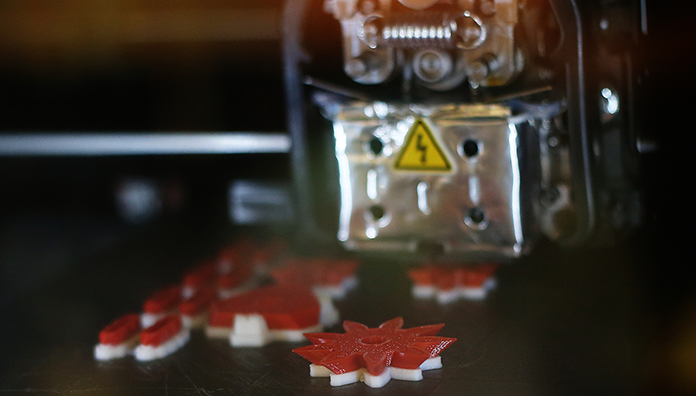
Black and white printing is available from our Quick Print station and from any computers on the 1st and 2nd floors.
Color printing is only available from the printers in the 2nd floor CLC area.
To add more shamrocks to your account, go to the IT Help Desk.
3D printing has moved to the MakerSpace in the IDE building.
Scanning

Scan for free to your email at the 1st floor copy machines
Scan for free to a flash drive or send your scan to your mst.edu email from our Bookeye scanner
Flat bed scanners available on the 2nd floor
3D scanners available for check out at the Service Desk
Large format scanning available in limited circumstances. Inquire at service desk or see our Digitization Services guide.
Equipment

All these items are available for check out from the Service Desk.
- Calculators
- Headsets
- Microphone
- Projectors
- Web Cam
- Wired Mouse
Specialty Items

These items are available for check out from the Service Desk.
Chargers and Cables

All our cables and chargers check out for 4 hours and are available at the Service Desk.
- Mini USB Charger
- USB-C Charger
- 30 Pin iPhone Charger
- VGA Cable
- HDMI Cable
- Network Cable
- Thunderbolt to HDMI adapter
- HDMI male to HDMI female adapter
- Multi card reader
- Dell Laptop Power Cord

Follow University Libraries